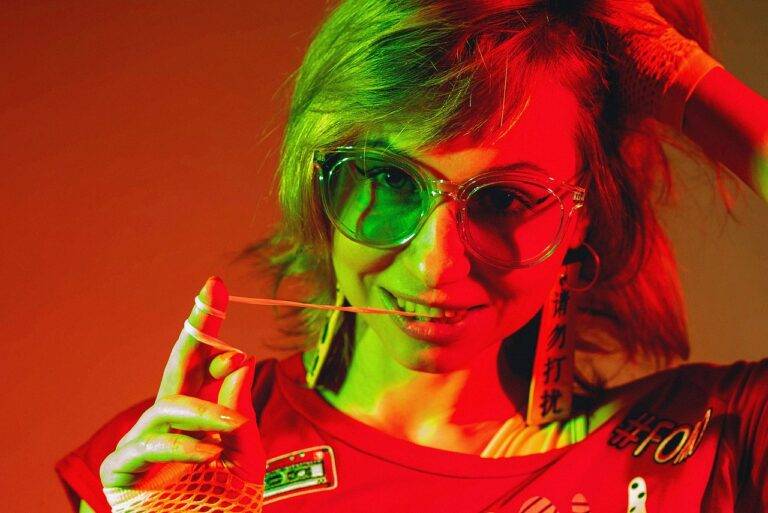Digital Decluttering: Organizing Your Online Life for Mental Clarity
Digital clutter can accumulate unnoticed in our online spaces, making it challenging to find what we need quickly and efficiently. One common indicator of digital clutter is having multiple unused or unnecessary accounts spread across various platforms. These unused accounts not only take up space but also add to the confusion when trying to locate important information.
Another sign of digital clutter is a disorganized bookmarks bar or a cluttered desktop on your computer. Icons and links that are no longer relevant or used can clutter up your digital workspace, making it harder to focus on the tasks at hand. By regularly assessing and decluttering these digital spaces, you can create a more streamlined and efficient online environment for yourself.
Streamlining Your Email Inbox for Efficiency
When it comes to managing your email inbox, efficiency is key. One effective way to streamline your inbox is by setting up folders to categorize and prioritize incoming emails. Create folders based on different projects, clients, or topics to help you stay organized and easily locate important messages.
Another helpful tip is to unsubscribe from any unnecessary mailing lists or newsletters cluttering your inbox. By reducing the influx of promotional emails, you can focus on the messages that truly matter to you. Take a few minutes each day to declutter your inbox by deleting or archiving old emails, keeping only the ones that require further action or response.
• Set up folders to categorize and prioritize incoming emails
• Create folders based on projects, clients, or topics
• Easily locate important messages by organizing them into folders
• Unsubscribe from unnecessary mailing lists or newsletters
• Reduce influx of promotional emails to focus on important messages
• Declutter inbox daily by deleting or archiving old emails
Organizing Your Digital Files and Documents
When it comes to managing your digital files and documents, it’s important to establish a systematic approach to keep everything in order. Start by creating a clear and concise folder structure on your computer or cloud storage. Organize your files based on categories or projects to make it easier to locate and retrieve specific items when needed. Remember to use descriptive filenames that accurately reflect the content of the file.
Regularly declutter your digital files by deleting any outdated or unnecessary documents. This will not only free up storage space but also make it simpler to navigate through your files. Consider setting up a regular schedule for file maintenance to ensure that your digital space remains organized and clutter-free. By implementing these practices, you can effectively streamline your digital files and documents for improved productivity and efficiency.
How can I identify digital clutter in my online spaces?
One way to identify digital clutter is to look for files or documents that you no longer need or use. Another way is to organize your files into specific folders and categories to see what may be unnecessary.
What are some tips for streamlining my email inbox for efficiency?
Some tips for streamlining your email inbox include unsubscribing from unnecessary mailing lists, creating folders to organize important emails, and setting up filters to automatically sort incoming emails.
How can I effectively organize my digital files and documents?
One way to organize your digital files and documents is to create a folder structure that makes sense for your needs. You can also use naming conventions to easily identify files and keep them organized. Another tip is to regularly declutter and delete any files or documents that are no longer needed.